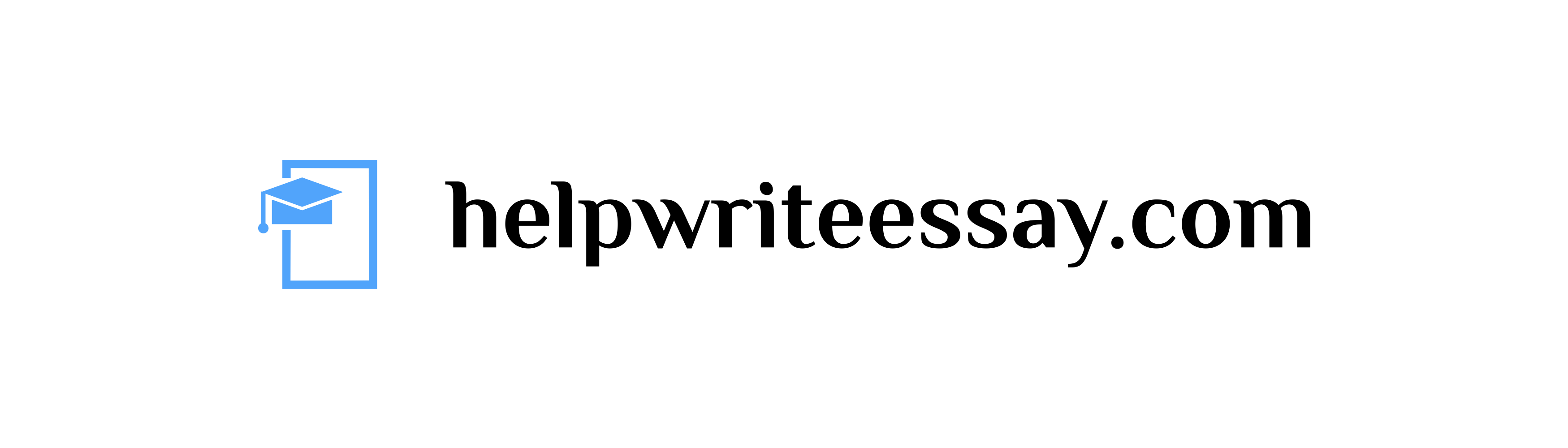1) To select a chart type in Excel from the Charts group, which tab has to be accessed? A) Design tab B) Layout tab C) Insert tab D) Format tab 2) Roger wants to compare values across categories using vertical rectangles. Which of the following charts must Roger use? A) Line chart B) Clustered column chart C) Pie chart D) Stacked column chart 3) Which of the following charts provides a useful means for displaying data over time? A) Scatter chart B) A doughnut chart C) Pie chart D) Line chart 4) Philip wishes to understand the relative proportion of each data source to the total. Which of the following charts must Philip use? A) Pie chart B) Bar chart C) Scatter chart D) Column chart 5) Observations consisting of pairs of variable data are required to construct a ________ chart. A) doughnut B) scatter C) radar D) line 6) Which of the following charts shows three-dimensional data? A) Surface chart B) Column chart C) Stock chart D) Doughnut chart 7) Peige, a stock broker, has data consisting of price, price/earnings ratio, and market capitalization for seven different stocks on one particular day. She wishes to plot these three variables in two dimensions. Which of the following charts must Peige use? A) Stock chart B) Surface chart C) Bubble chart D) Line chart 8) Which of the following charts allows plotting of multiple dimensions of several data series? A) Doughnut chart B) Bubble chart C) Radar chart D) Area chart 9) The sort buttons in Excel can be found under: A) the Data tab in the Sort & Filter group. B) the Home tab in the Styles group. C) the Insert tab in the Sort group. D) the Sort tab in the Filter group. 10) Which of the following relies on sorting data and calculating the cumulative percentage of the characteristic of interest? A) Randolph diagram B) Anscombe’s quartet C) Bland-Altman plot D) Pareto analysis 11) Howard has screened some employee details out of the employee database for tax computation purposes. In order to restore the original data file, Howard must: A) click Sort Newest to Oldest. B) click Clear filter from Item Description. C) click Unmerge cells. D) click Clear outline from Ungroup.